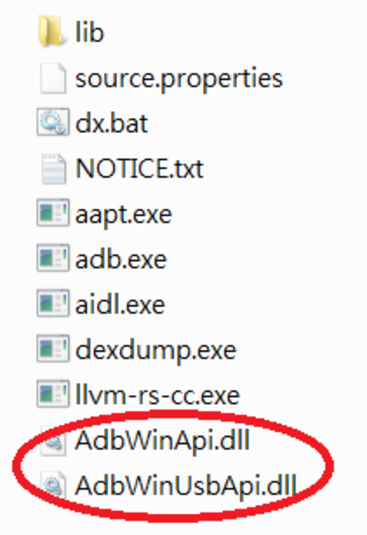adbwinapi.dll
Communicate with systems to fix error messages
- Category General
- Program license Free
- Version 1.0.1.1
- Size 23.04 kB
- Works under: Windows 95
- Program available in English
- Program by Great Downloads
Adbwinapi.dll is an important system file for programmers and advanced Android users.
If you’ve received an error on your system that adbwinapi.dll is missing, this means that you’re missing an important part of the Android Development Bridge - but don't worry, this can be downloaded for free from our site in a few seconds. If you’re not sure where to install it, consult the developer of the program you’re trying to use or use their help forum, they should be able to point you in the right direction.
It’s important to note that there will be few times in your life when you’ll actually need adbwinapi.dll, but when you do, you can get it here. This file along with adb.exe and FastBoot are part of the Android SDK toolkit that some users need to root their Android phones, run specialized programs or enjoy enhanced functionality between PC and Android devices.
“ADB” stands for Android Development Bridge, and “win” stands for Windows. Sometimes this file is accidentally deleted by your system, but it’s simple enough to replace once you have a backup copy. If you’re receiving errors that you’re missing other .dll files or .exe files, you’ll need those too to get your system running properly again.
Remember that this is a system file, so only download and install .dll files from trusted sources. .dll files are system resource files that can hijack your system, run processes in the background, and even report user activity to some remote source – always be careful about where you get your .dll files from before you download and install them to your system folder.
You’ll want to make sure you pay attention to where the .dll file is located on your error message (c:android-sdk-windowsplatform tools, for example) so you know where to place the file once you have it. If you’re not sure where you need to place it, you’ll want to contact the developer of the program or contact Google directly to see if they can help you.
Remember that most .dll files are provided free of charge; if anyone tries to charge you for adbwinapi.dll, don’t do it. This file is free and comes standard with the Android Development SDK and no one should have to pay for it (though there are some special cases where enterprise level support is required, average users shouldn’t fall into that category though!)
Pros
- Performs as Expected If you’re missing this file, you just have to install it and you’re done. There’s no magic or mystery to it.
- Just Drag and Drop Once you’ve located where it needs to be on your local machine, you can drag and drop the .dll file directly into your system folder and you’re good to go.
Cons
- None If you need adbwinapi.dll, you need it. If you don’t need it, don’t download it.